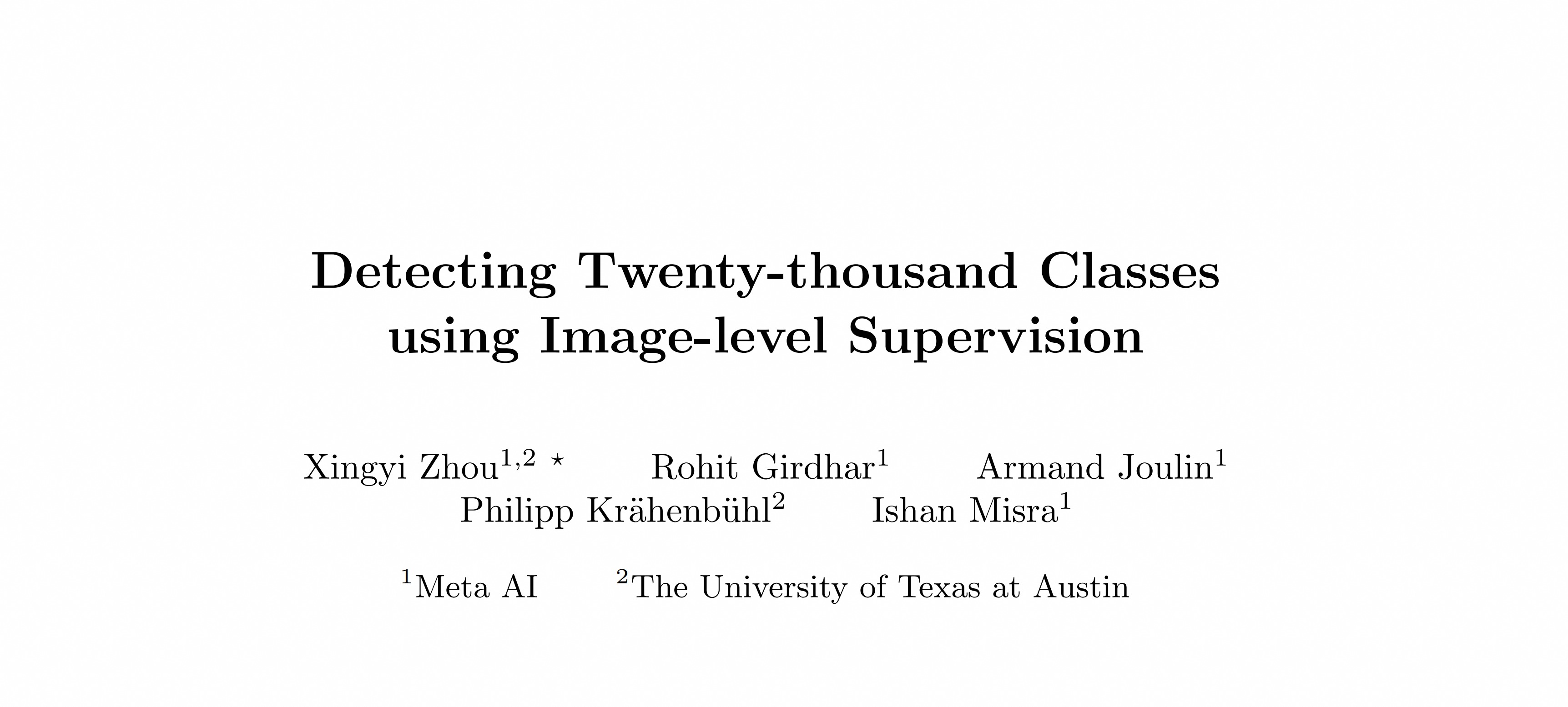Analysis on Object Detection Datasets.
目标检测数据集需要标记各个目标的位置和类别。一般的目标区域位置用一个矩形框来表示,称之为边界框(bounding box, bbox),常用以下$3$种方式表达:
- $(x_1,y_1,x_2,y_2)$:$(x_1,y_1)$为左上角坐标,$(x_2,y_2)$为右下角坐标;
- $(x_1,y_1,w,h)$:$(x_1,y_1)$为左上角坐标,$w$为边界框高度,$h$为边界框宽度;
- $(x_c,y_c,w,h)$:$(x_c,y_c)$为边界框中心坐标,$w$为边界框高度,$h$为边界框宽度。
其中常见的目标检测数据集如Pascal VOC采用$(x_1,y_1,x_2,y_2)$表示物体的边界框, COCO采用$(x_1,y_1,w,h)$表示物体的边界框。因此通常也称为VOC格式和COCO格式。
1. 目标检测数据集的格式分析
(1)VOC格式
VOC格式中,每个图像文件对应一个同名的xml文件,xml文件内包含对应图片的基本信息,比如文件名、来源、图像尺寸以及图像中包含的物体区域信息和类别信息等。
一个典型的xml文件如下:
<annotation>
<folder>IP103_final_new1</folder>
<filename>IP000000000.jpg</filename>
<path>/home/ubuntu2/Desktop/IP103_final_new1/IP000000000.jpg</path>
<source>
<database>Unknown</database>
</source>
<size>
<width>650</width>
<height>420</height>
<depth>3</depth>
</size>
<segmented>0</segmented>
<object>
<name>0</name>
<pose>Unspecified</pose>
<truncated>0</truncated>
<difficult>0</difficult>
<bndbox>
<xmin>99</xmin>
<ymin>231</ymin>
<xmax>524</xmax>
<ymax>334</ymax>
</bndbox>
</object>
</annotation>
xml文件中通常包含以下关键字段:
filename:表示图像名称size:表示图像尺寸。包括:图像宽度、图像高度、图像深度object:表示每个物体,包括:name:物体类别名称pose:关于目标物体姿态描述(非必须字段)truncated:如果物体的遮挡超过$15-20\%$并且位于边界框之外,请标记为truncated(非必须字段)difficult:难以识别的物体标记为difficult(非必须字段)bndbox:(xmin,ymin) 左上角坐标,(xmax,ymax) 右下角坐标
(2)COCO格式
COCO格式中,数据标注是将所有训练图像的标注都存放到一个json文件中。数据以字典嵌套的形式存放。
可以通过json文件的读取获取COCO格式标注文件的部分信息:
# 查看COCO标注文件
import json
coco_anno = json.load(open('train.json'))
# coco_anno.keys
print('keys:', coco_anno.keys())
# 查看类别信息
print('\n物体类别:', coco_anno['categories'])
# 查看一共多少张图
print('\n图像数量:', len(coco_anno['images']))
# 查看一张图像信息
print('\n图像信息:', coco_anno['images'][0])
# 查看一共多少个目标物体
print('\n标注物体数量:', len(coco_anno['annotations']))
# 查看一条目标物体标注信息
print('\n查看一条目标物体标注信息:', coco_anno['annotations'][0])
keys: dict_keys(['images', 'type', 'annotations', 'categories', 'info'])
物体类别: [{'supercategory': 'none', 'id': 1, 'name': 'Wheat Head'}]
图像数量: 6515
图像信息: {'file_name': '4563856cc6d75c670eafd86d5eb7245fbe8f273c28f9e36f7c6aaf097c7ce423.png', 'height': 512, 'width': 512, 'id': 2}
标注物体数量: 275466
查看一条目标物体标注信息: {'area': 1184, 'iscrowd': 0, 'bbox': [49, 346, 32, 37], 'category_id': 1, 'ignore': 0, 'segmentation': [], 'image_id': 2, 'id': 0}
COCO格式中比较关键的key包括:
images:表示标注文件中图像信息列表,每个元素是一张图像的信息。annotations:表示标注文件中目标物体的标注信息列表,每个元素是一个目标物体的标注信息。categories:表示标注文件中所有的类别及其对应的索引。
(3)VOC格式转COCO格式
VOC格式下,有多少张图像就有多少个标注信息,因此数据越多,读取的也就越慢;而COCO格式只有一个标注文件,不管数据量有多么地庞大,只需要读取一个文件就可以了。因此VOC格式转COCO格式可以提高文件读取的效率。
import xml.etree.ElementTree as ET
import os
import json
coco = dict()
coco['images'] = []
coco['type'] = 'instances'
coco['annotations'] = []
coco['categories'] = []
category_set = dict()
image_set = set()
category_item_id = -1
image_id = 0
annotation_id = 0
def addCatItem(name):
global category_item_id
category_item = dict()
category_item['supercategory'] = 'none'
category_item_id += 1
category_item['id'] = category_item_id
category_item['name'] = name
coco['categories'].append(category_item)
category_set[name] = category_item_id
return category_item_id
def addImgItem(file_name, size):
global image_id
if file_name is None:
raise Exception('Could not find filename tag in xml file.')
if size['width'] is None:
raise Exception('Could not find width tag in xml file.')
if size['height'] is None:
raise Exception('Could not find height tag in xml file.')
image_id += 1
image_item = dict()
image_item['id'] = image_id
image_item['file_name'] = file_name
image_item['width'] = size['width']
image_item['height'] = size['height']
coco['images'].append(image_item)
image_set.add(file_name)
return image_id
def addAnnoItem(object_name, image_id, category_id, bbox):
global annotation_id
annotation_item = dict()
annotation_item['segmentation'] = []
seg = []
# bbox[] is x,y,w,h
# left_top
seg.append(bbox[0])
seg.append(bbox[1])
# left_bottom
seg.append(bbox[0])
seg.append(bbox[1] + bbox[3])
# right_bottom
seg.append(bbox[0] + bbox[2])
seg.append(bbox[1] + bbox[3])
# right_top
seg.append(bbox[0] + bbox[2])
seg.append(bbox[1])
annotation_item['segmentation'].append(seg)
annotation_item['area'] = bbox[2] * bbox[3]
annotation_item['iscrowd'] = 0
annotation_item['ignore'] = 0
annotation_item['image_id'] = image_id
annotation_item['bbox'] = bbox
annotation_item['category_id'] = category_id
annotation_id += 1
annotation_item['id'] = annotation_id
coco['annotations'].append(annotation_item)
def _read_image_ids(image_sets_file):
ids = []
with open(image_sets_file) as f:
for line in f:
ids.append(line.rstrip())
return ids
"""直接从xml文件夹中生成"""
def parseXmlFiles(xml_path, json_save_path):
for f in os.listdir(xml_path):
if not f.endswith('.xml'):
continue
bndbox = dict()
size = dict()
current_image_id = None
current_category_id = None
file_name = None
size['width'] = None
size['height'] = None
size['depth'] = None
xml_file = os.path.join(xml_path, f)
print(xml_file)
tree = ET.parse(xml_file)
root = tree.getroot()
if root.tag != 'annotation':
raise Exception('pascal voc xml root element should be annotation, rather than {}'.format(root.tag))
# elem is <folder>, <filename>, <size>, <object>
for elem in root:
current_parent = elem.tag
current_sub = None
object_name = None
if elem.tag == 'folder':
continue
if elem.tag == 'filename':
file_name = elem.text
if file_name in category_set:
raise Exception('file_name duplicated')
# add img item only after parse <size> tag
elif current_image_id is None and file_name is not None and size['width'] is not None:
if file_name not in image_set:
current_image_id = addImgItem(file_name, size)
print('add image with {} and {}'.format(file_name, size))
else:
raise Exception('duplicated image: {}'.format(file_name))
# subelem is <width>, <height>, <depth>, <name>, <bndbox>
for subelem in elem:
bndbox['xmin'] = None
bndbox['xmax'] = None
bndbox['ymin'] = None
bndbox['ymax'] = None
current_sub = subelem.tag
if current_parent == 'object' and subelem.tag == 'name':
object_name = subelem.text
if object_name not in category_set:
current_category_id = addCatItem(object_name)
else:
current_category_id = category_set[object_name]
elif current_parent == 'size':
if size[subelem.tag] is not None:
raise Exception('xml structure broken at size tag.')
size[subelem.tag] = int(subelem.text)
# option is <xmin>, <ymin>, <xmax>, <ymax>, when subelem is <bndbox>
for option in subelem:
if current_sub == 'bndbox':
if bndbox[option.tag] is not None:
raise Exception('xml structure corrupted at bndbox tag.')
bndbox[option.tag] = int(option.text)
# only after parse the <object> tag
if bndbox['xmin'] is not None:
if object_name is None:
raise Exception('xml structure broken at bndbox tag')
if current_image_id is None:
raise Exception('xml structure broken at bndbox tag')
if current_category_id is None:
raise Exception('xml structure broken at bndbox tag')
bbox = []
# x
bbox.append(bndbox['xmin'])
# y
bbox.append(bndbox['ymin'])
# w
bbox.append(bndbox['xmax'] - bndbox['xmin'])
# h
bbox.append(bndbox['ymax'] - bndbox['ymin'])
print('add annotation with {},{},{},{}'.format(object_name, current_image_id, current_category_id,
bbox))
addAnnoItem(object_name, current_image_id, current_category_id, bbox)
json.dump(coco, open(json_save_path, 'w'))
if __name__ == '__main__':
ann_path = "Annotations"
json_save_path = "annotations.json"
parseXmlFiles(ann_path, json_save_path)
(4)COCO格式转VOC格式
COCO格式无法直接被数据标注软件直接读取,想要检查数据中是否有脏数据(错标注、误标注和漏标注),最直观的方法就是把他们可视化出来,将COCO格式转VOC格式可以方便我们对数据集里的标注信息进行修改;另一方面,如果想要添加新数据,像Labellmg这样的标注工具导出的标注格式通常都是VOC格式的。
from pycocotools.coco import COCO
import os, cv2, shutil
from lxml import etree, objectify
from tqdm import tqdm
# 若模型保存文件夹不存在,创建模型保存文件夹,若存在,删除重建
def mkr(path):
if os.path.exists(path):
shutil.rmtree(path)
os.mkdir(path)
else:
os.mkdir(path)
def save_annotations(filename, objs, filepath):
annopath = CKanno_dir + "/" + filename[:-3] + "xml" # 生成的xml文件保存路径
dst_path = CKimg_dir + "/" + filename
img = cv2.imread(filepath)
shutil.copy(filepath, dst_path) # 把原始图像复制到目标文件夹
E = objectify.ElementMaker(annotate=False)
anno_tree = E.annotation(
E.folder('1'),
E.filename(filename),
E.source(
E.database('CKdemo'),
E.annotation('VOC'),
E.image('CK')
),
E.size(
E.width(img.shape[1]),
E.height(img.shape[0]),
E.depth(img.shape[2])
),
E.segmented(0)
)
for obj in objs:
E2 = objectify.ElementMaker(annotate=False)
anno_tree2 = E2.object(
E.name(obj[0]),
E.pose(),
E.truncated("0"),
E.difficult(0),
E.bndbox(
E.xmin(obj[2]),
E.ymin(obj[3]),
E.xmax(obj[4]),
E.ymax(obj[5])
)
)
anno_tree.append(anno_tree2)
etree.ElementTree(anno_tree).write(annopath, pretty_print=True)
def handle_per_img(coco, img, classes, origin_image_dir):
filename = img['file_name']
filepath = os.path.join(origin_image_dir, filename)
annIds = coco.getAnnIds(imgIds=img['id'], iscrowd=None)
anns = coco.loadAnns(annIds)
objs = []
for ann in anns:
name = classes[ann['category_id']]
if 'bbox' in ann:
bbox = ann['bbox']
xmin = (int)(bbox[0])
ymin = (int)(bbox[1])
xmax = (int)(bbox[2] + bbox[0])
ymax = (int)(bbox[3] + bbox[1])
obj = [name, 1.0, xmin, ymin, xmax, ymax]
objs.append(obj)
save_annotations(filename, objs, filepath)
def catid2name(coco): # 将名字和id号建立一个字典
classes = dict()
for cat in coco.dataset['categories']:
classes[cat['id']] = cat['name']
# print(str(cat['id'])+":"+cat['name'])
return classes
def COCO2VOC(origin_anno_dir, origin_image_dir):
coco = COCO(origin_anno_dir)
classes = catid2name(coco)
imgIds = coco.getImgIds()
for imgId in tqdm(imgIds):
img = coco.loadImgs(imgId)[0]
handle_per_img(coco, img, classes, origin_image_dir)
if __name__ == "__main__":
CKimg_dir = 'JPEGImages_A' # 1、生成图片保存的路径
CKanno_dir = 'Annotations_A' # 2、生成标注文件保存的路径
mkr(CKimg_dir)
mkr(CKanno_dir)
origin_image_dir = 'JPEGImages' # 3、原始的coco的图像存放位置
origin_anno_dir = 'annotations.json' # 4、原始的coco的标注存放位置
COCO2VOC(origin_anno_dir, origin_image_dir)
2. 目标检测数据集的统计分析
(1)各类别实例数量分析
可以统计一下数据集里每个类别的数量都有多少。如果有些类别的实例数量比较少,可以考虑使用数据增强等方法缓解数据不均衡的问题。
⚪ VOC格式
import os
import glob
from tqdm import tqdm
import xml.etree.ElementTree as ET
from collections import defaultdict
def count_num(indir):
# 提取xml文件列表
os.chdir(indir)
annotations = os.listdir('.')
annotations = glob.glob(str(annotations) + '*.xml')
dict = defaultdict(int) # 新建字典用于存放各类标签及其对应的数目
# 遍历xml文件
for i, file in tqdm(enumerate(annotations)):
in_file = open(file, encoding='utf-8')
tree = ET.parse(in_file)
root = tree.getroot()
# 遍历文件的所有标签
for obj in root.iter('object'):
name = obj.find('name').text
dict[name] += 1
# 打印结果
print('各类标签的数量分别为:')
for key in dict.keys():
print(key + ':' + str(dict[key]))
indir = './Annotations'
count_num(indir)
⚪ COCO格式
import json
from tqdm import tqdm
from collections import defaultdict
coco_anno = json.load(open('annotations.json'))
dict = defaultdict(int) # 新建字典用于存放各类标签及其对应的数目
for anno in tqdm(coco_anno['annotations']):
dict[anno['category_id']] += 1
# 建立目标id与真实类别的映射
classes = defaultdict(str)
for cate in coco_anno['categories']:
classes[cate['id']] = cate['name']
# 打印结果
print('各类标签的数量分别为:')
for key in dict.keys():
print(classes[key] + ':' + str(dict[key]))
(2)检测框高宽比分析
高宽比的设定在目标检测中是很重要的参数。可以画一个检测框高宽比分布直方图,从而反应当前检测框款高宽比的分布情况。
⚪ VOC格式
import os
import glob
from tqdm import tqdm
import xml.etree.ElementTree as ET
import matplotlib.pyplot as plt
def ratio(indir):
# 提取xml文件列表
os.chdir(indir)
annotations = os.listdir('.')
annotations = glob.glob(str(annotations) + '*.xml')
count = []
# 遍历xml文件
for i, file in tqdm(enumerate(annotations)):
in_file = open(file, encoding='utf-8')
tree = ET.parse(in_file)
root = tree.getroot()
# 遍历文件的所有检测框
for obj in root.iter('object'):
xmin = obj.find('bndbox').find('xmin').text
ymin = obj.find('bndbox').find('ymin').text
xmax = obj.find('bndbox').find('xmax').text
ymax = obj.find('bndbox').find('ymax').text
if int(xmax)-int(xmin) != 0:
aspect_ratio = (int(ymax)-int(ymin)) / (int(xmax)-int(xmin))
count.append(aspect_ratio)
# 绘制高宽比的直方图
plt.hist(count, bins=20)
plt.show()
indir = './Annotations'
ratio(indir)
⚪ COCO格式
import json
from tqdm import tqdm
import matplotlib.pyplot as plt
coco_anno = json.load(open('annotations.json'))
count = []
for anno in tqdm(coco_anno['annotations']):
_, _, w, h = anno['bbox']
count.append(h/w)
# 绘制高宽比的直方图
plt.hist(count, bins=20)
plt.show()
(3)图像尺寸分析
数据集中并不是所有图像的尺寸都是固定的,可以进行图像尺寸的分析。
⚪ VOC格式
import os
import glob
from tqdm import tqdm
import xml.etree.ElementTree as ET
def image_size(indir):
# 提取xml文件列表
os.chdir(indir)
annotations = os.listdir('.')
annotations = glob.glob(str(annotations) + '*.xml')
width_heights = set()
# 遍历xml文件
for i, file in tqdm(enumerate(annotations)):
in_file = open(file, encoding='utf-8')
tree = ET.parse(in_file)
root = tree.getroot()
width = int(root.find('size').find('width').text)
height = int(root.find('size').find('height').text)
width_heights.add((width, height))
print('数据集中共有{}种不同的尺寸,分别是:'.format(len(width_heights)))
for item in width_heights:
print(item)
indir = './Annotations'
image_size(indir)
⚪ COCO格式
import json
from tqdm import tqdm
import matplotlib.pyplot as plt
coco_anno = json.load(open('annotations.json'))
width_heights = set()
for image in tqdm(coco_anno['images']):
width_heights.add((image['width'], image['height']))
print('数据集中共有{}种不同的尺寸,分别是:'.format(len(width_heights)))
for item in width_heights:
print(item)
(4)检测框中心分布分析
可以画一个检测框中心分布散点图,直观地反应检测框中心点在图像中的位置分布。
⚪ VOC格式
import os
import glob
from tqdm import tqdm
import xml.etree.ElementTree as ET
def distribution(indir):
# 提取xml文件列表
os.chdir(indir)
annotations = os.listdir('.')
annotations = glob.glob(str(annotations) + '*.xml')
data_x, data_y = [], []
# 遍历xml文件
for i, file in tqdm(enumerate(annotations)):
in_file = open(file, encoding='utf-8')
tree = ET.parse(in_file)
root = tree.getroot()
width = int(root.find('size').find('width').text)
height = int(root.find('size').find('height').text)
# 遍历文件的所有检测框
for obj in root.iter('object'):
xmin = int(obj.find('bndbox').find('xmin').text)
ymin = int(obj.find('bndbox').find('ymin').text)
xmax = int(obj.find('bndbox').find('xmax').text)
ymax = int(obj.find('bndbox').find('ymax').text)
xc = (xmin + (xmax-xmin)/2) / width
yc = (ymin + (ymax-ymin)/2) / height
data_x.append(xc)
data_y.append(yc)
plt.scatter(data_x, data_y, s=1, alpha=.1)
indir = './Annotations'
distribution(indir)
⚪ COCO格式
import json
from tqdm import tqdm
import matplotlib.pyplot as plt
coco_anno = json.load(open('annotations.json'))
image_size = {} # 记录图像尺寸
data_x, data_y = [], [] # 记录检测框中心位置
for image in coco_anno['images']:
image_size[image['id']] = (image['width'], image['height'])
for anno in tqdm(coco_anno['annotations']):
width, height = image_size[anno['image_id']]
x1, y1, w, h = anno['bbox']
xc = (x1 + w/2) / width
yc = (y1 + h/2) / height
if 0 <= xc <= 1 and 0 <= yc <= 1:
data_x.append(xc)
data_y.append(yc)
plt.scatter(data_x, data_y, s=1, alpha=.1)